
Everyday Visual Reports
Learn how to design effective visual one pagers, briefs, fact sheets and more!
The most effective types of evaluation and research reports are short, clean, and visual (not long and complicated).
In this highly practical live course you'll learn:
- How to design effective short visual reports for use as fact sheets, executive summaries, case studies, method briefs, and more.
- How to apply fundamental graphic design principles to give your reports that modern professional feel.
- A process you can use that will benefit both the writing and design of your report.
Registration in this course includes:
- Forever Access!
- A set of visual reporting Canva templates.
- Micrographics Bonus Course
- One year membership to Data Design Support Club (a $299 value).
Hybrid structure:
- The self-paced recorded lessons can be accessed at anytime.
- This workshop will be taught live periodically.
- Purchasing a workshop gives you the flexibility to take the self-paced version AND/OR attend any future live session.
- You can even attend the live workshop more than once!
Your Instructor
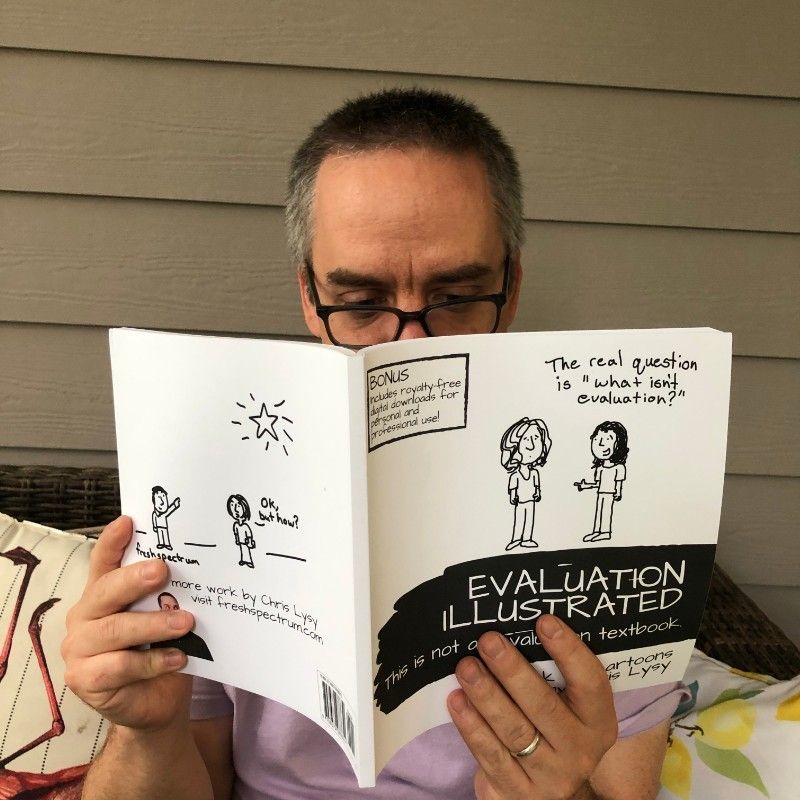
Chris Lysy is a professional data visualization designer with over two decades of experience in social science research, program evaluation, and information design.
Through his blog, books, consulting, and live workshops he has helped thousands of data folk design better reports, infographics, and data dashboards. His goal in teaching is to make sharing data easier, more effective, and way more fun. You can read more about his ideas and work through his blog at freshspectrum.com.
Course Curriculum
Reporting Mindset Shift
Available in
days
days
after you enroll
Basic Design Theory and Tips
Available in
days
days
after you enroll
-
StartThe traditional PDF report design. (2:44)
-
StartThe visual report. (4:05)
-
StartVisual hierarchy color, fonts, and scale. (1:51)
-
StartGrid based design. (4:56)
-
StartReport writing process. (2:55)
-
StartThree quick design tips. (3:16)
-
StartVignelli play grid. (0:57)
-
StartActivity: Grid Play
-
StartUsing Canva photo grids. (3:52)
My Design Process
Available in
days
days
after you enroll
-
StartDon't let perfect be the enemy of good. (1:52)
-
StartMy process: asking a bunch of questions. (4:44)
-
StartMy process: decide on what you want to create. (2:02)
-
StartQuestion - what's a carousel? (0:55)
-
StartMy process: favorite things to pitch. (2:13)
-
StartMy process: getting tangible as fast as possible. (0:45)
-
StartQuestion - how do you create web reports? (0:55)
-
StartMy process: when to prototype. (2:09)
-
StartDiscussion: writing or designing, which goes first? (8:08)
-
StartMy process: finding your limits. (4:17)
-
StartMy process: getting sign off on the design. (2:01)
-
StartMy process: just create. (1:03)
Frequently Asked Questions
When does the course start and finish?
This course is hybrid and always open. You can join today and access the self-paced lessons immediately.
Live sessions are scheduled approximately every three months.
How long do I have access to the course?
How does lifetime access sound? After enrolling, you have unlimited access to this course for as long as you like - across any and all devices you own.
What if I miss a class?
All course lessons are available in a self-paced format. With a purchase, you also receive access to office hours for a year (where you can ask specific questions).
What technology will you be teaching?
I teach my design courses using Canva. This will give you the chance to design alongside myself through the use of shared templates.
But all the lessons will still apply whether you plan to design in Canva, PowerPoint, Google Slides, Adobe InDesign, or with any other design tool.
What if I have never used Canva?
Purchase also includes access to a self-paced Canva jumpstart course. If you have never used Canva I suggest giving it a quick run through. If you are short on time, just complete the first 20 minute Getting Started section.
https://www.diydatadesign.com/p/canva-jumpstart
What if I can't use a credit card or require a different invoice?
Just purchasing through the Teachable platform is the quickest and easiest way to get started. That said, I can also offer a workaround based on your specific organization's requirements. Just reach out via email and let me know what you require > [email protected]
